This trick is super EASY! But it took me half a day to figure this out. I just finished watching Hitoru no Hikari. The first series were easy to be accessed from Youtube. But as soon as i finished watching the 1st, i strted craving for the second series. Unfortunately, it's not available on Youtube. So i went around looking for them. I got various links for different websites like Tudou.com and Wat.tv. Tudou.com was not a problem at all. But the Wat.tv is just stupid as it won't allow me to download it using IDM. Thank God, i found this method. So now i'm spreading my discovery to people who love to download videos like me.
Alright, here we go. To download from this site, you need to have DownloadHelper and DownThemAll!
Once you have them, click play on the video and you'll see the DownloadHelper signs moving around just somewhere below the menu bar. Just click on the arrow at the right side and do as the following.
No matter what the name they provide you with, you can always rename them later. Like these ridiculous .h264 below, i rename it into .mp4. And you're done!


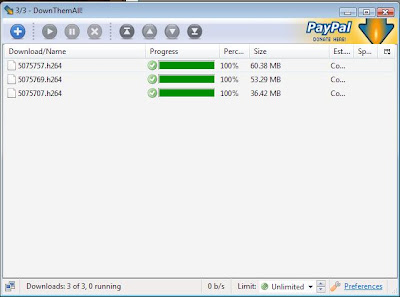
No comments:
Post a Comment